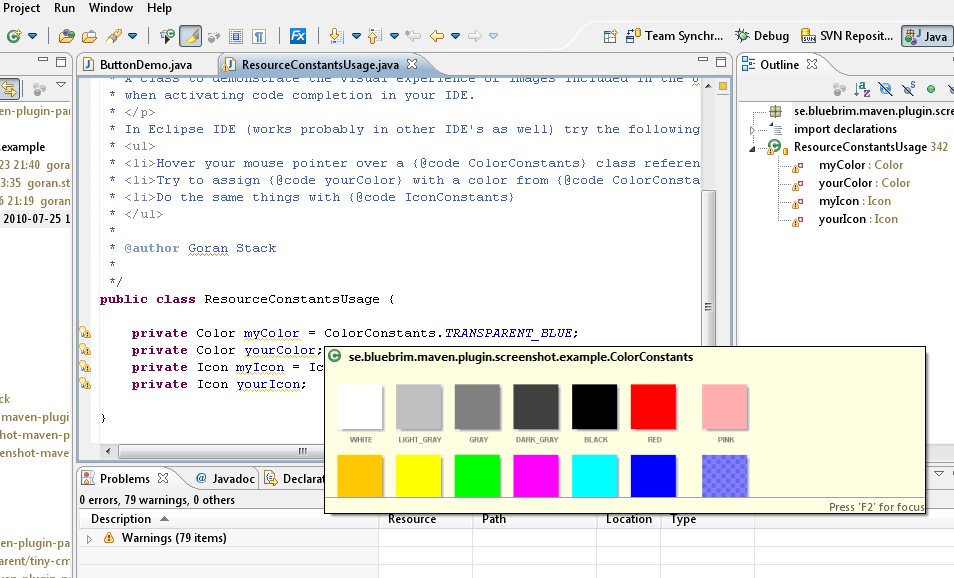-
Download and install JDK 8
-
Download latest Eclipse for Java development
-
Clone the git repo
-
In Eclipse Package Explorer right click → New → Project → General → Project and give the project a name that is not a Maven module in the project. The name of the branch for example.
-
Drag and drop the cloned repo to the project you created in Eclipse
-
Select create links when prompted by Eclipse
-
Right click on the
screenshot-maven-pluginfolder in Eclipse Package Explorer and Import… → Maven → Existing Maven Projects. Press the Next button -
Press the Finish button
Your Eclipse workspace should now be populated with the modules of the screenshot-maven-plugin
project. The dependency jars should be automatically downloaded by Maven.
See screenshots in action by open the class ResourceConstantsUsage and hover the mouse over
the ColorConstants class.